
Welcome to the world of chic and organized digital planning! If you’re someone who loves to blend style with functionality, you’ve landed in the perfect spot. Today, we’re diving deep into the art of digital planning using GoodNotes on your iPad Pro. Whether you’re a seasoned planner or new to this digital world, get ready to transform your organizational skills with a touch of elegance.
What is Digital Planning?
Digital planning is the modern twist to traditional planning. It involves using digital tools to organize your life, tasks, and goals. When you integrate GoodNotes with your iPad or tablet, it’s a game changer. Imagine a planner that not only aligns with your lifestyle but also offers endless space. With GoodNotes, you can personalize your planner to mirror your unique style, enhancing both productivity and organization.
Why GoodNotes?
GoodNotes isn’t just a note-taking app; it’s a sophisticated tool that marries the tactile feel of pen and paper with digital convenience. It’s your ultimate, error-proof notebook. The app’s clean interface allows you to create new notebooks or import your templates and documents. With a variety of notebook covers, paper types, and a fully customizable toolbar, GoodNotes caters to all your planning, studying, or sketching needs.
Setting Up Your Digital Planner in GoodNotes
Selecting the right digital planner is crucial. It should reflect your style and meet your organizational needs. For beginners, a basic weekly planner is a great start. Downloading GoodNotes from the App Store is your first step. Then, choose a digital planner (tip: check out the free weekly planner linked below). Importing it into GoodNotes is a breeze. This flexibility allows you to erase, rearrange, and modify without any hassle, keeping your planning seamless and stylish.
How to Use GoodNotes
GoodNotes’ intuitive interface is packed with features:
- Pen Tool: Ideal for writing and drawing.
- Eraser Tool: Makes corrections simple.
- Highlighter Tool: Highlights without obscuring text.
- Shape Tool: For perfect shapes every time.
- Lasso Tool: Easily move and resize elements.
- Text Tool: For those who prefer typing.
- Image Tool: Add images to your notes.
- Camera Tool: Instantly include snapshots.
- Laser Pointer Tool: Great for presentations.
Personalize your color palette and use the ‘QuickNote’ feature for spontaneous ideas. Gesture controls for undo and redo actions, along with a customizable toolbar, make your experience smooth and tailored to your workflow.
Why Choose GoodNotes?
GoodNotes is about making your planning and note-taking not just organized, but also a reflection of your personal style. It’s the perfect companion for work, school, or personal life, adding a chic touch to your digital planning journey.
Conclusion
Elevating your iPad Pro with GoodNotes transforms your digital planning experience, making it not just practical but also a stylish aspect of your daily life. If you love these tips, don’t forget to like and subscribe for more insights. Let’s make digital planning a seamless and fashionable part of our lives. See you in the next post!
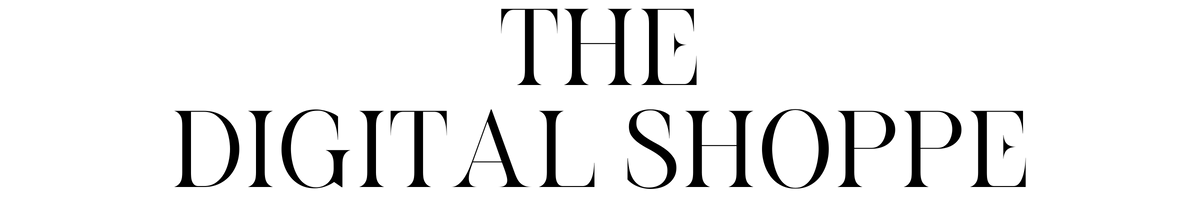
Hi, this is a comment.
To get started with moderating, editing, and deleting comments, please visit the Comments screen in the dashboard.
Commenter avatars come from Gravatar.